iMac 2010 GPU Upgrade
Overview
The GPU in my 2010 27-inch iMac (iMac11,3) started to throw graphics issues and finally became unusable. It originally shipped with a ATI Radeon HD 5750 (1GB). I decided to tempt fate and order a NVIDIA GeForce GTX 680M (4GB). I had seen prior to starting this project that someone on the iFixit forum had gotten it working. From what I can tell any MXM 3.0 card will work. I can at least confirm that it did with the 680M. Although it must be noted that there will not be a boot screen at all. Another thing of note is I never got it to give a display in Windows 7 or 10 but in Mac OS High Sierra 10.13.6 it worked fine right out of the box. I have a feeling this is a result of the 680M being used in the iMac (27-inch, Late 2012) but I can't confirm if they are using a special EFI on their card or just the one supplied by Nvidia.
What you'll need
- NVIDIA GeForce GTX 680M (4GB)
- Thermal compound. I went with Arctic Silver 5.
- Dremel
- Dremel Cutting/Grinding bits
- Thermal Conductive Pads
- Other things located in the iFixit Guide, etc
Opening the iMac
For this I would recommend following the iFixit guide located here for this specific iMac. As I've done it countless times in the past I didn't think to take pictures, etc. Personally I chose to remove the motherboard as it made it easier to remove the GPU but following the guide on iFixit should work as well.
GPU heatsink modifications
When you compare the previous Radeon HD 5750 (1GB) compared to the NVIDIA GeForce GTX 680M (4GB), you come to realize that they aren't exactly identical. The key difference is that some of the chips (VRMs?) are up above where I had to cut out. Technically you don't have to take a Dremel to the heatsink but I decided that it was best considering the amount of flex the 680M would endure otherwise. After figuring out where I needed to cut/grind, I used the metal cutting and grinding bits to lower the 2 sections circled in red. My cutting wasn't precise, as I did go lower then necessary but everything seemed to work later on.
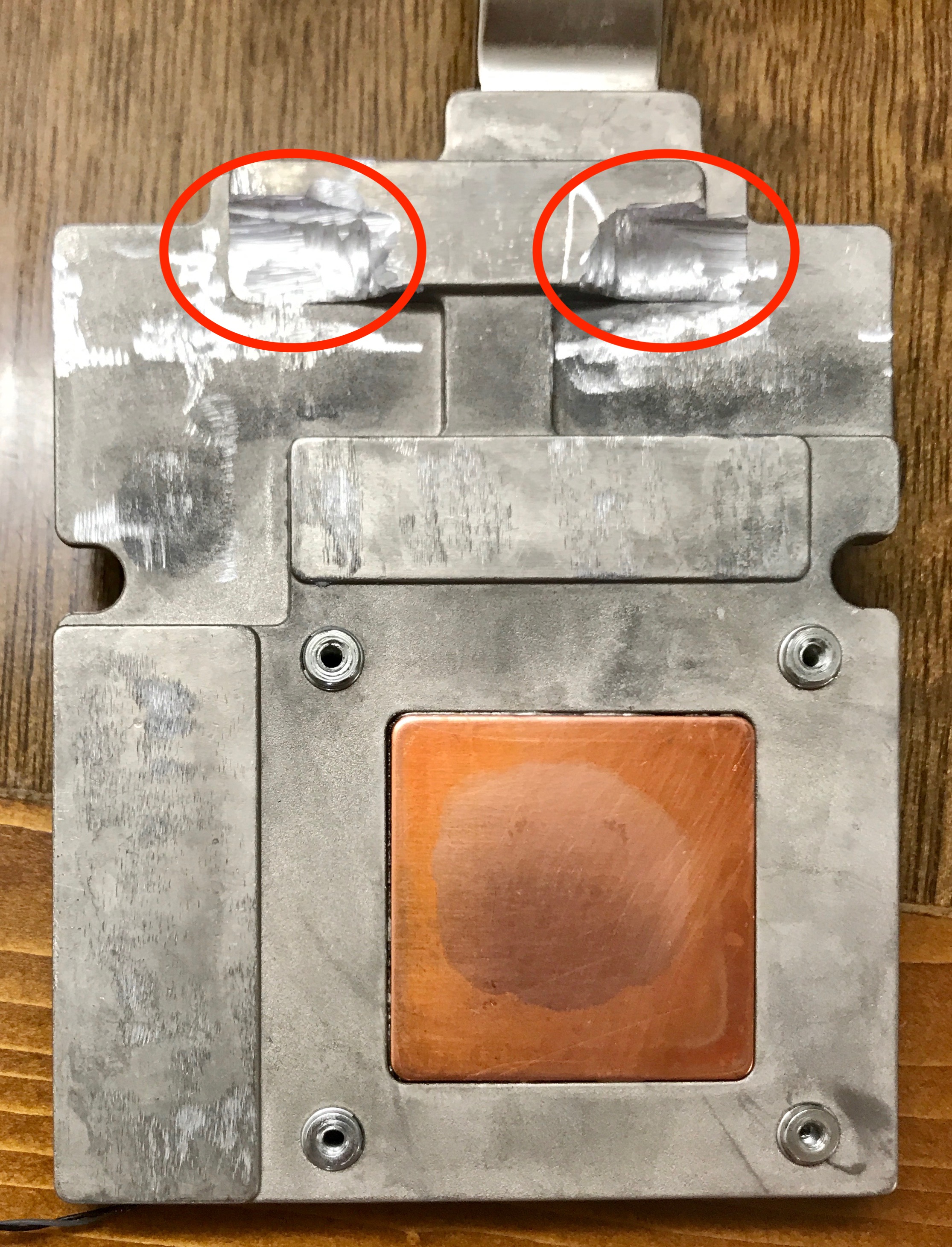
Finishing Up
After modifying the heatsink, all thats left to do is to apply the thermal paste to the gpu die, thermal pads to the (VRMs?) and reassemble the iMac. Assuming everything goes alright, it should boot straight into High Sierra.
Final Product Comparison

